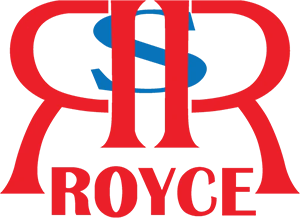Tips for Cleaning Desktop & Laptop
At Royce World, we know your tech matters — and keeping your device clean can improve performance, extend its life, and keep you healthy too. Whether you’re using a brand-new laptop or a reliable used one, regular maintenance is key.
🧼 Why Clean Your Device?
Dust buildup can clog vents and fans, causing your laptop to overheat. Smudges on your screen, grime on your keyboard, or dirty ports can also affect usability and hygiene — especially if you’re using your laptop daily for work, gaming, or study.
✅ Easy Steps to Clean Your Laptop or Desktop
1. Power Down First
Always shut down your laptop and unplug it before cleaning.
2. Use a Soft, Dry Cloth
Microfiber cloths are ideal for wiping screens and surfaces without scratching.
3. Use a Trusted Cleaner
For best results, use a safe product like our Universal Foam Cleaning Agent — specially made for electronics. It removes dust, smudges, and fingerprints without leaving residue.
4. Don’t Spray Directly
Always spray onto the cloth, not the device. Gently wipe screens and surfaces.
5. Clean the Keyboard & Ports
Use compressed air to remove debris from under keys and inside ports like USB and HDMI.
✨ Why Choose Our Universal Foam Cleaning Agent?
Now available at Royce World, our Universal Foam Cleaning Agent is:
✅ Safe for screens, laptops, phones, and PCs
✅ Quick-drying and streak-free
✅ Removes dust, fingerprints & smudges
✅ Gentle on sensitive components
✅ Perfect for everyday users and professionals
Keep one in your tech bag or office drawer — it’s a must-have for clean, long-lasting devices.
👉 Order Now from RoyceWorld.lk or visit our store in Kandy to pick one up!
Royce World – Reliable Tech. Local Support. Delivered to Your Door.
Explore more tips, accessories, and genuine devices at royceworld.lk